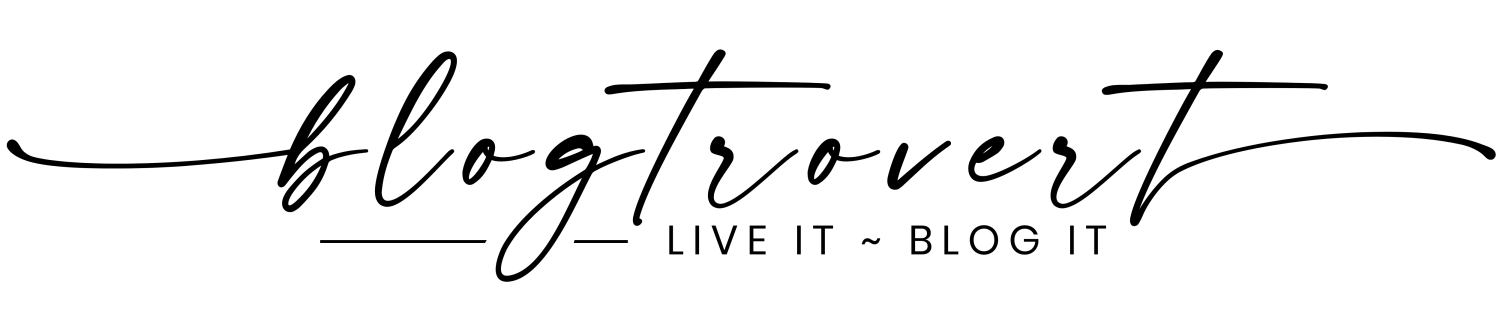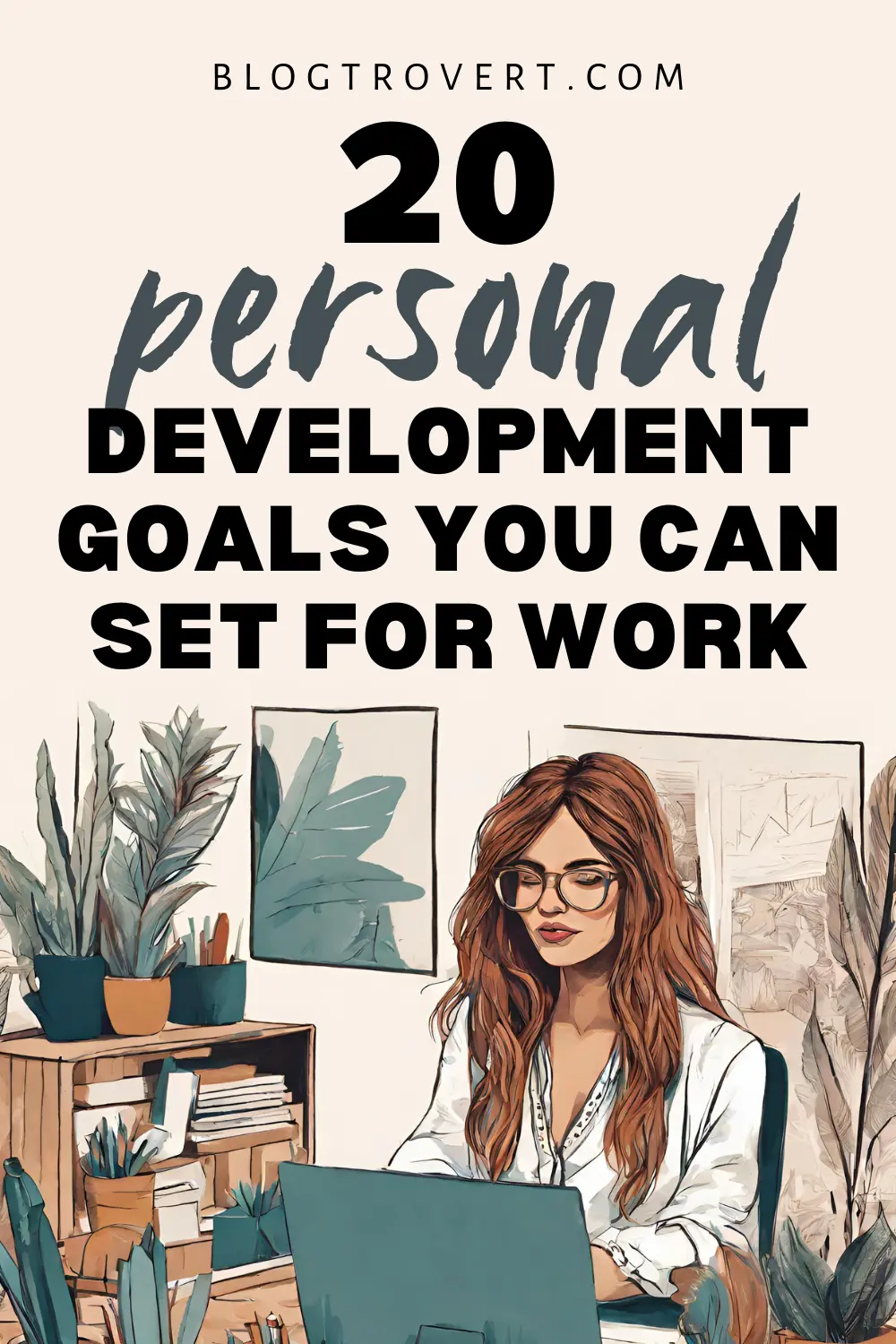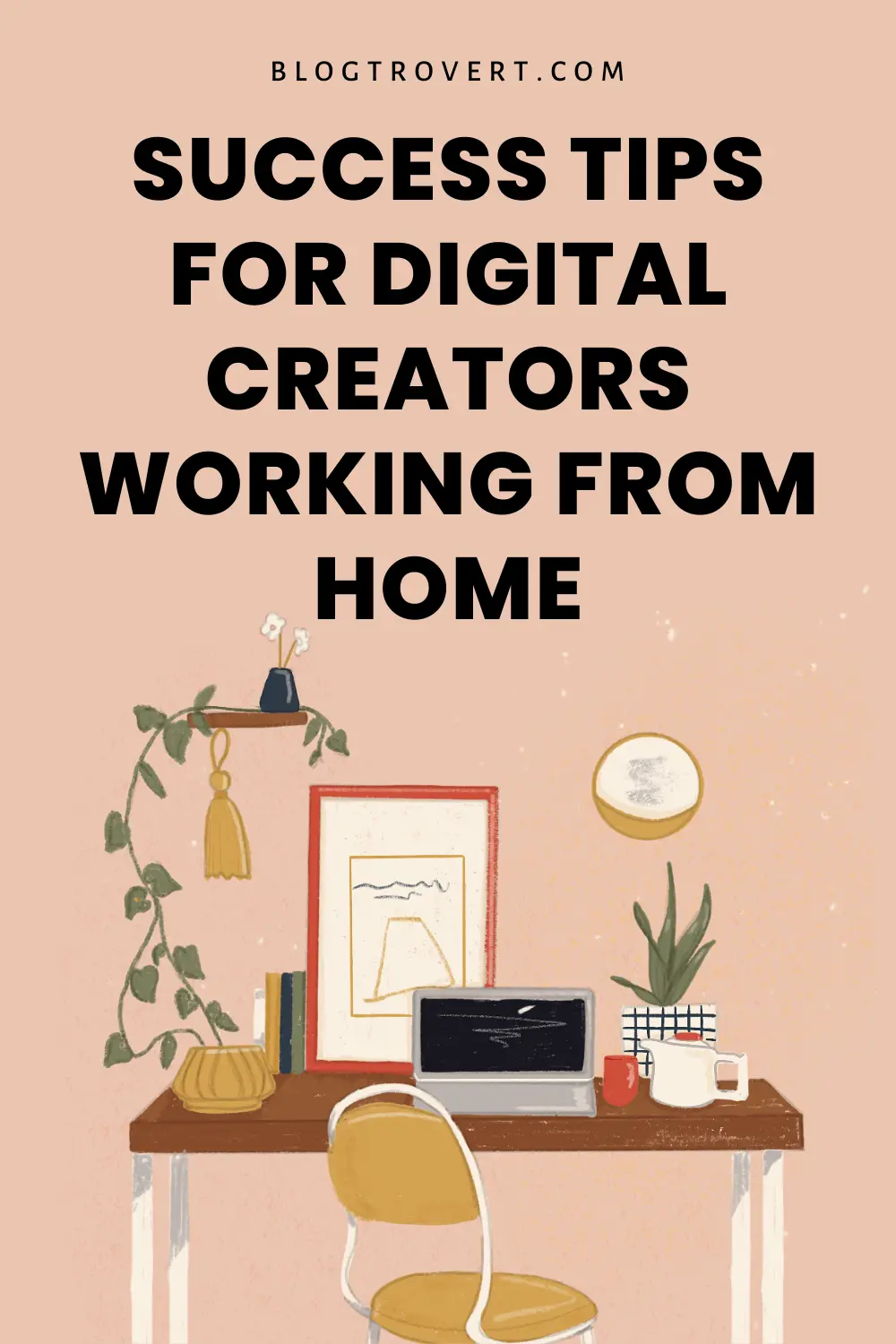By now, you must have heard of ChatGPT and its potential to either disrupt job markets or improve work-life balance.
The rapid rise of ChatGPT and similar chatbots has given birth to a whole industry, accompanied by a range of complementary tools that pledge increased efficiency.
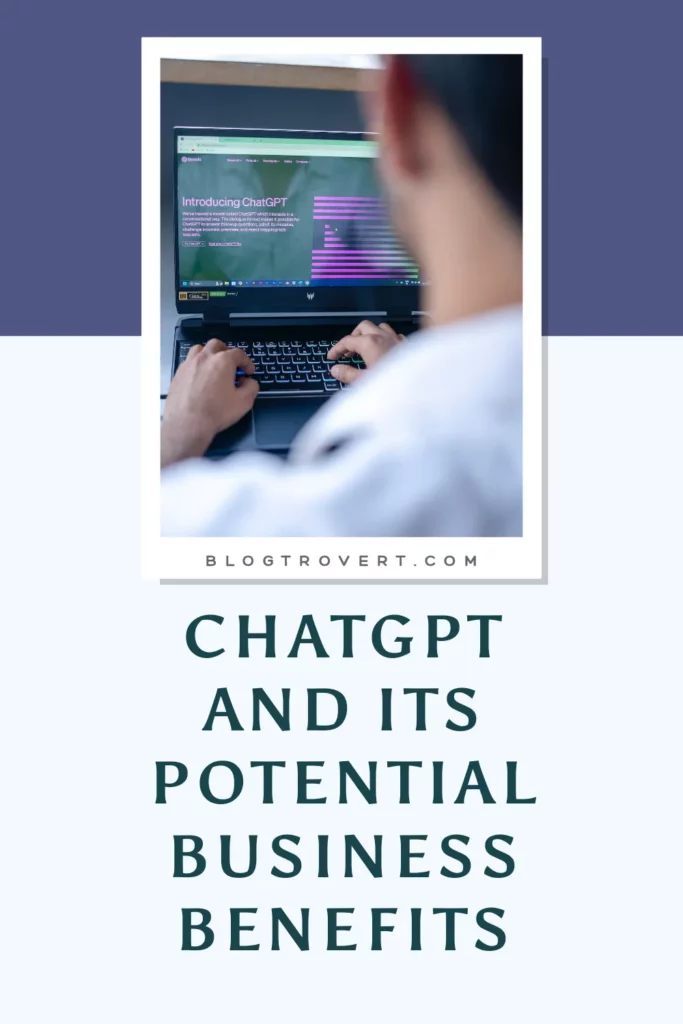
ChatGPT, the cutting-edge language model that revolutionizes virtual conversations and other AI tools, has been and will continue to make waves (even if you decide not to embrace them).
These tools are still in the early stages of development, and the field of AI is constantly growing so, your best bet would be getting head-on with this evolution and move along with its growth.
If you’re a business owner, content creator, or simply someone curious about AI technology, this blog post will guide you through on how to use chatGPT effectively. Prepare to unlock the full potential of AI-powered conversations!
What can ChatGPT do?
ChatGPT sets itself apart from other chatbot and excels in the realm of natural language processing (NLP), surpassing the capabilities of typical chatbots. It not only comprehends the language but also grasps the underlying meaning behind the conversation.
ChatGPT generates replies that are remarkably human-like, fostering smoother and more authentic customer interactions.
Unlike many AI chatbots with “stateless” features, where each new request is treated as a separate occurrence, ChatGPT distinguishes itself by retaining and recalling past interactions.
Here are some of the amazing things it can do:
- Answer Questions: ChatGPT can provide information on a variety of topics, drawing from its extensive knowledge base up until September 2021.
- Generate Text: It can produce coherent and contextually relevant text based on prompts or questions you provide.
- Language Translation: ChatGPT can translate text between different languages, although its performance might not be on par with specialized translation tools.
- Text Summarization: It can summarize long passages of text, making it useful for condensing information.
- Writing Assistance: It can help you write emails, articles, blog posts, or any other form of written content.
- Code Generation: It can assist with generating code snippets in various programming languages.
- Creative Writing: ChatGPT can generate creative stories, poems, and other imaginative texts.
- Language Learning: You can practice and learn new languages by engaging in conversations with chatGPT.
- Mathematical Operations: It can perform mathematical calculations and provide solutions to problems.
- General Knowledge: It can be a useful tool for general knowledge inquiries, trivia questions, and fact-checking.
- Clarifications: It can help clarify complex concepts or provide explanations on various subjects.
- Recommendations: It can offer suggestions for movies, books, restaurants, or other items based on your preferences.
- Conversational Partner: It can engage in back-and-forth conversations on a wide range of topics.
- Programming Help: It can provide guidance and explanations for programming-related queries.
- Health Information: It can provide basic information on health topics, but you should not use it as a substitute for professional medical advice.
- Trivia and Fun: You can play games, ask riddles, or engage in other entertaining activities with chatGPT.
- Visual inputs. GPT-4 allows users to accomplish vision or language tasks by accepting inputs of text and images. However, the image input feature is currently undergoing research and development and is not available to the public yet.
While ChatGPT is a powerful language model, it is essential to remember that it has limitations. It does not have real-time updates and can’t browse the internet, so it may not be aware of current events or recent developments beyond its knowledge cutoff date in September 2021.
Sometimes, it experiences high capacity usage and occasionally output errors like “chatGPT is at capacity right now” and you can’t just bypass it. The only way to fix this error is to wait but, it only lasts for short periods. you can use the OpenAI playground in times like this.
How to use chatGPT effectively – tips for the best results
Using ChatGPT effectively involves employing strategies to maximize the quality and relevance of its responses. To ensure better conversations, adopt a conversational style and approach. Here are some tips to use ChatGPT effectively:
- Start with a Warm Greeting: Greet chatGPT politely as if engaging in a conversation with a friendly acquaintance. This does not affect the quality of response you get, but helps the conversation look more natural.
- Be Specific in Your Prompts: Clearly articulate what you want from chatGPT. Providing specific details and context in your prompts helps the model understand your request better and generate more relevant responses.
- Use Contextual Information: If your conversation spans multiple interactions, refer back to previous responses or provide relevant context to maintain coherence and continuity.
- Ask Follow-Up Questions: If the initial response requires more information or clarification, ask follow-up questions to elicit a more detailed answer from chatGPT.
- Experiment with Phrasing: If you’re not getting the desired response, try rephrasing your question or prompt. Different phrasings can sometimes yield better results.
- Specify the Format: If you want a list, a summary, or a detailed explanation, explicitly mention it in your prompt to guide chatGPT’s response.
- Set the Tone: You can specify the tone or style you want in the response, such as formal, casual, professional, etc.
- Control Response Length: You can specify the desired length of the response to get more concise or extensive answers.
- Use System Messages: System messages are instructions or context given to the model but not treated as part of the conversation. They can help set the behavior of the AI for more accurate responses.
- Verify Information: While chatGPT can provide helpful information, always verify critical or sensitive details from reliable sources.
- Rate and Give Feedback: If you have access to a feedback mechanism, use it to rate the model’s responses and provide feedback. This can help improve the model’s performance.
- Keep the Conversation On-Topic: Try to keep the conversation focused on the subject matter to get more relevant responses.
- Avoid Ambiguity: Clarify any ambiguous terms or questions to prevent potential misunderstandings in responses.
- Use as a Creative Tool: chatGPT can be a great creative writing tool. Use it to brainstorm ideas, write stories, or explore different concepts.
- Practice Patience: While chatGPT is powerful, it may not always provide the perfect response in the first attempt. Be patient and iterate with your prompts if necessary.
- Be Mindful of Limitations: Understand that chatGPT has limitations and cannot replace human expertise or handle sensitive and confidential information.
These are simple but helpful strategies that you can use to enhance your interactions with ChatGPT and obtain more useful and accurate responses for various tasks and queries.
Remember that the effectiveness of ChatGPT can also depend on the quality and specificity of the prompt, so take the time to craft well-structured questions and requests.
How to use chatGPT as A blogger
As a blogger, there is so much you can do with chatGPT. It can be a valuable tool to support your writing process and enhance your content creation. Here are several ways you can use chatgpt as a blogger:
- Content Ideas: It can help generate ideas for blog posts by brainstorming topics based on your niche, target audience, or current trends. You can provide some context or keywords, and chatGPT can suggest potential subjects to explore.
- Writing Assistance: When you’re facing writer’s block or need help with the structure of your blog post, chatGPT can provide suggestions and recommendations. It can assist with creating introductions, writing engaging headlines, or even outlining the main points of your article.
- Research Support: It can help gather information and conducting research for your blog posts. It can provide summaries of articles, explanations of complex concepts, or answer specific questions related to your topic. However, it’s important to verify the information from reliable sources.
- Editing and Proofreading: After writing a draft, you can use ChatGPT to review and polish your content. It can help identify grammar or spelling errors, suggest alternative phrases, or provide feedback on the overall readability and coherence of your article.
- Audience Engagement: ChatGPT can generate conversation starters or discussion questions that you can use to engage with your readers in the comments section. It can also help you respond to comments or queries in a timely manner.
- SEO Optimization: ChatGPT can provide guidance on optimizing your blog posts for search engines. It can suggest relevant keywords, recommend meta descriptions, or advise on content structure to improve search engine rankings.
- Content Summaries: If you’re writing a series of blog posts or need to summarize previous articles, ChatGPT can help generate concise summaries to provide context and facilitate reader comprehension.
- Creative Writing: If you’re exploring creative blog content, such as storytelling, poetry, or unique formats, ChatGPT can generate ideas, assist with plot development, or provide creative phrases and descriptions.
- Fact-Checking: ChatGPT can help verify facts and figures by providing information based on its knowledge base up until September 2021. However, for the most current information, it’s always recommended to fact-check from reputable sources.
- Grammar and Style Tips: If you have specific questions about grammar rules, style guidelines, or language usage, ChatGPT can provide explanations and examples to ensure your writing adheres to appropriate conventions.
- Business ideas: ChatGPT can suggest product or services you can sell as a blogger that are closely related to your blogging niche. If you are lost on ways to monetize your blog outside ads and affiliate marketing, simple ask it to you ideas!
While chatGPT can be a helpful resource, it’s important to maintain your own writing voice and critically evaluate the suggestions it provides.
Use chatGPT as a tool to complement your blogging process, but always ensure that your content aligns with your own expertise and meets the needs of your audience.
So, should you use chatGPT?
Yes!
I use chatGPT and will continue to because it is an amazing tool and I see no point in fighting it.
Many people believe chatGPT will replace humans and displace them from their jobs. While I partially agree with this, I believe that AI also brought about new job opportunities and assistant to small business owners who could not hire the services of certain experts.
ChatGPT will not replace you, what replaces people is others who know how to use chatGPT effectively to get the result they need.
Avoiding common pitfalls when using chatGPT
While ChatGPT is an excellent tool, it’s essential to be aware of potential pitfalls when you use the the tool.
- Do not over depend on chatGPT: While it is an invaluable asset, it’s advisable to maintain your own voice and originality in your contents. Balance your reliance on AI with your own creativity.
- Always Fact Check: ChatGPT may provide inaccurate or incomplete information. Always fact-check any data or statistics it generates to ensure the information you present to your readers is reliable.
- Edit and Refine: While ChatGPT can polish your writing, take time to personally edit and refine your content. Human touch is essential in delivering a comprehensive and error-free content.
- Avoid Bias and Controversial Content: Be cautious when using ChatGPT to generate content on sensitive or controversial topics to avoid spreading biased or inappropriate information.
Benefits of using ChatGPT in Business
ChatGPT’s remarkable ability to generate natural language responses based on user input has positioned it as an invaluable asset for you if you run a business and wish to enhance communication with your customers or clients at lower costs.
ChatGPT can provide several benefits for businesses across various industries. Here are some of the key advantages:
- Customer Support and Engagement: You can integrate ChatGPT into customer support systems to provide instant responses to customer inquiries and frequently asked questions. This can improve customer engagement by offering timely assistance.
- Content Generation: Businesses can use ChatGPT to generate content for blogs, social media posts, newsletters, and other marketing materials. It can help save time and effort in content creation while maintaining consistency and quality.
- Automation of repetitive tasks: ChatGPT automates repetitive tasks, such as answering frequently asked questions, to free up time for employees to concentrate on more intricate and value-adding responsibilities. Employing ChatGPT can enhance productivity and efficiency within a business.
- Personalization: You can train ChatGPT on specific datasets. This allows you to create a customized AI assistant that aligns with your brand voice and meets your unique requirements.
- 24/7 Availability: Unlike human support agents, ChatGPT can operate 24/7, providing continuous assistance to customers and website visitors regardless of time zones.
- Lead Generation: ChatGPT can help qualify leads by engaging with website visitors, gathering information, and directing potential customers to the appropriate sales channels.
- Market Research: Businesses can use ChatGPT to conduct surveys and collect valuable customer feedback, enabling them to gain insights into customer preferences and market trends.
- Training and Education: You can use ChatGPT to create interactive and engaging training materials for employees, customers, or partners.
- Automated Data Entry: ChatGPT can automate data entry tasks, reducing the time and effort required to input information into databases or systems.
- Language Translation: For businesses with a global reach, ChatGPT can assist in translating content or communications into different languages, facilitating international interactions.
- Innovation and Idea Generation: You can employ ChatGPT to brainstorm new product ideas, features, or process improvements by exploring creative possibilities.
- Competitive Intelligence: Businesses can use ChatGPT to analyze and summarize data from various sources, enabling them to keep track of competitors, market trends, and industry developments.
- Virtual Assistants: ChatGPT can act as virtual assistants, helping businesses manage appointments, scheduling, reminders, and other administrative tasks.
- Cost Savings: Implementing ChatGPT can reduce operational costs by automating repetitive tasks, enabling companies to allocate resources more efficiently.
- Fast Prototyping: ChatGPT can aid in the rapid prototyping of conversational interfaces and applications, allowing businesses to test ideas and concepts quickly.
- User Experience Enhancement: ChatGPT can improve user experiences on websites and applications by offering real-time assistance and personalized recommendations.
While ChatGPT offers numerous benefits, it’s essential to monitor and maintain the AI to ensure it aligns with your business goals, operates accurately, and adheres to ethical considerations.
As with any AI system, it’s important you strike a balance between automation and human intervention to provide the best possible outcomes for both businesses and their customers.
Conclusion
If you use ChatGPT effectively, you can generate creative ideas, improve your writing efficiency, and engage your audience like never before.
Remember to set realistic expectations, refine the generated content with your personal touch, and maintain ethical responsibility throughout the process.
Incorporate these valuable tips into your business routine, and be amazed by the impact ChatGPT can make.
As you embark on this exciting journey, embrace the power of AI to unlock your true potential as a business owner.
Get ready to inspire, inform, and engage your customers with captivating content, enhanced by the remarkable abilities of ChatGPT!